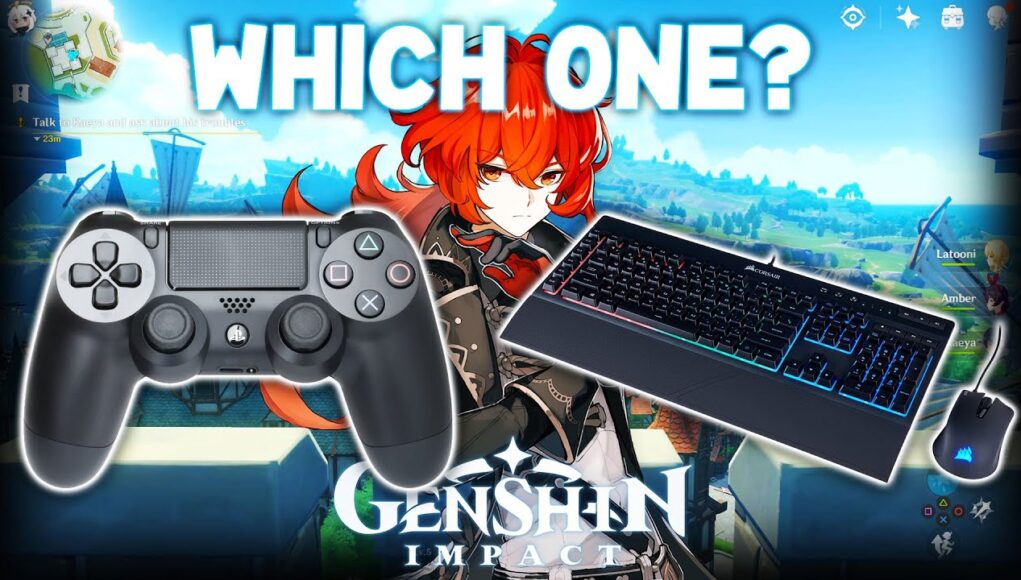There’s no single standard dictating the number of keys, buttons, or characters on a keyboard; most companies use the PC keyboard with a total of 104 alphanumeric keys as a de facto standard. There have been many different manufacturers over the years, so the number of keys varies from model to model. On this page, we list the key counts for many of the more common types of keyboards in their respective classes.
Types of Keyboards
You might be surprised to find out there is a whole range of different types of keyboards out there. In fact, you can find one optimized for almost any situation. Each one has a different number of keys.
Full-Size Keyboards
If you want to have your numeric pad built into your device, having a full-size keyboard should be an option you keep in mind. A full-size keyboard will include all of the input options that you need.
You’ll have 104 keys total with 100 percent keyboards. These are excellent beginner keyboards, as well.
Non-Standard Keyboards
There is a wide variety of smaller keyboards on the market, especially when looking at modernized desktop computer keyboards. They have more specialized functions than your standard keyboards. For professionals, special characters and specialized PC keyboards are a must.
Some of them don’t even include a numeric pad. Instead, you only have the number input keys through the top row combined with your function keys row. The type drastically changes the number of keys. For example, a TKL keyboard has 87 keys total, while a 60 percent has a modest 61 keys.
How many keys are on the numeric keypad?
On most desktop computer keyboards; the numeric keypad has 18 keys on Apple keyboards and 17 keys on PC keyboards.
A numeric keypad is available on some laptop keyboards, while it is not available on others. Most laptops with a screen size of 15 inches or more have a numeric keypad. A numeric keypad is frequently absent from laptops with smaller screens. An external USB numeric keypad may be linked to some PCs. Any number of keys can be found on an external USB numeric keypad. For instance, 31 keys are available on the one shown on the numeric keypad page.
When it comes to a phone keypad or a security keypad, 12 buttons are included on this keypad. The 0 through 9 numerals, as well as the pound (#) and asterisk (*) keys.
How Many Types of Keys are There on a Keyboard?
Now that we know how many keys are on a conventional Microsoft Windows keyboard, we should figure out how many distinct types of keys are present. The five types of keys on a keyboard are alphabet keys, number keys, special keys, function keys, and navigation keys. Each key and key type has been designed to serve a certain purpose.
1. Alphabet Keys
You can reach the letter or alphabet keys from A to Z now that we’re talking about ordinary keyboards. You have 26 different keys at your disposal. It’s worth noting that the keys are not all in alphabetical sequence. The symbols are included in the alphabet keys as well. In that instance, you will have a total of 54 keys containing 76 distinct characters.
. Number Keys
The numeric keys 0 to 9 are included in the number keys. If your keyboard has a numeric keypad, you’ll have 17 keys. The number keys, as well as the numeric keypad, are positioned at the top of the first row.
3. Special Keys or Control Keys
The control keys and special are used to control the system and what is displayed on your computer screen. There are various control keys; some are: The Tab key, Shift key, Caps Lock key, Backspace, Space bar, Enter key, Ctrl key, and CapsLock keys to name just a few.
4. Function Keys
The Function keys are intended to give you access to a limited number of functions. The keys from F1 to F12 are included in this set of function keys. Each of these keys has a different function depending on the software. It also depends on the operating system you are using. In some circumstances, mechanical and gaming keys may include 24 function keys.
5. Navigation Keys
The navigation keys have specific navigational functions. The cursor keys, such as down, up, left, and right, fall within this category. Home, End, Page Up, Page Down, and Delete are just a handful of the navigational keys you should think about.
How many arrow keys are on a keyboard?
There are four arrow keys (up, right, down, and left arrow) on a keyboard. If you also count the arrow keys found on most PC keyboards number pad, there are eight arrow keys.
How many rows of keys are there on a keyboard?
Counting the function keys row, there are six rows of keys. Three of those rows (top row, home row, and bottom row) contain alphabetic letters that aren’t in alphabetical order. When you place your hand on the keyboard, your fingers should be on the home row.
What is Function Keys(F1-F12)
The function keys are a group of keys that are typically used for performing specific tasks. They are typically labeled F1-F12, and each key has a specific function.
Spacebar
This key is located in the middle of the keyboard and is used for adding spaces between words.
Enter Keys
This key is located on the right side of the keyboard and is used for starting a new line or paragraph.
Backspace Key
This key is located on the right side of the keyboard and is used for deleting the character to the left of the cursor.
Delete Key
This key is located on the right side of the keyboard and is used for deleting the character to the right of the cursor.
Tab Key
This key is located on the left side of the keyboard and is used for indenting text or creating a tabular list.
How Many Keys Are on a Keyboard (FAQs)
How many function keys does a keyboard have?
Most modern keyboards have 12 function keys, with some variation depending on the type. This is the standard because these function keys are essential to the successful operation of a computer.
How do I choose a keyboard for beginners?
There are a few considerations to make when figuring out what keyboard will be correct. Here are a few things to keep in mind:
- The size of the person’s hands
- What tactile feedback they prefer
- How many buttons they’ll realistically need
What is a numeric keypad?
A numeric keyboard holds the input buttons for your numbers on a keyboard. Their location and presence may change depending on whether you’re using a 104 key keyboard or an 88-key keyboard, for example.
Are gaming keyboards worth it?
Some desktop computer keyboards work better with video games than others. You might prefer a wired connection for response time, combined with mechanical switches which provide better speed.
Conclusion
Let’s conclude the post on how many keys are there on a Computer keyboard!
So, I hope you just saw how much variation in the number of keyboard keys can there be with different sizes of keyboards available in the market.
Now, you need to decide on one accordingly to your need.
I hope you enjoyed reading this post and found it helpful.